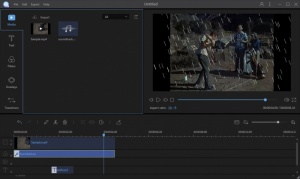ApowerEdit
1.1.2
Size: 0 Bytes
Downloads: 45324
Platform: Windows (All Versions)
Video editing is not for everyone, but this doesn't mean that you have to be an expert, especially when there are all sorts of interesting software applications out there. With ApowerEdit, you can create high quality video montages, with some special effects. The best part is that everything can be done without any effort and that it can take only a few minutes to complete an entire project.
ApowerEdit is free to try, with some limitations. It works on all modern Windows platforms and it can be installed quickly. Furthermore, the software doesn't have any special requirements and it doesn't use too much memory and processing power.
Though it has a simple design, the user interface features all the elements you would expect from a video editor. You can manage local media files, as well as various libraries, on separate tabs, in the upper left part of the interface. An embedded video player can be found in the upper right and, of course, a timeline editor can be found in the bottom area of the window.
Everything, from importing media files to adding special effects, can be done just by clicking and dragging. Once you import one or more video or audio files, you can drag them and drop them in the timeline, after which you can cut the track and remove unwanted pieces. Text, filters and special effects can be added in a similar manner. What's more, these elements can be customized individually.
When your montage is complete, you may export it in different formats. The software comes with a series of profiles, for exporting videos in AVI, MP4, WMV and other profiles. Additionally, ApowerEdit can export and optimize your videos for iOS or Android platforms and it can also export nothing but the audio.
Creating high quality video montages can be as simple as possible when using ApowerEdit.
Pros
ApowerEdit has a simple design and a straightforward functionality. Its controls are well organized and easy to spot. The software is capable of exporting a montage in various formats, even for mobile platforms.
Cons
ApowerEdit doesn't support too many input formats.
ApowerEdit
1.1.2
Download
ApowerEdit Awards

ApowerEdit Editor’s Review Rating
ApowerEdit has been reviewed by Frederick Barton on 28 Feb 2017. Based on the user interface, features and complexity, Findmysoft has rated ApowerEdit 4 out of 5 stars, naming it Excellent